As we all know there is a limitation in Facebook, when we reached 200+ like on Facebook page, we cannot change the name of the page. Now we have the best facebook trick to bypass this limitation to change facebook page name after 200 likes. I have personally tested this trick on my Facebook page and I am able to change the name of my Facebook page which is already having 500+ like.
So here we are sharing the best method for it which will definitely going to help you a lot. Here we have explained it in a very simple manner that anybody can read and apply it on their page. It is very easy, after reading this you will be able to change facebook page name within just 5 or 10 minutes.
Steps:
1. First log in to your facebook page and then click on About.
2. Hover on Page Name option and click on Edit button from the right side
3. Fill the new page name which you are sure you want. (WARNING: It can not be undone or change more than one time)
4. Now scroll to bottom and click on Continue button. Check your new page name spelling again before clicking on Continue button. Once you click on Request Change, you request will be processed for approval on Facebook.
If you do not see the option to Edit Page name:
- You do not have the permission to change your page’s name. Ask the admin of the page to give your proper permission.
- You or another admin of the page recently changed the Page’s name
- This option isn’t currently available in your location – Source



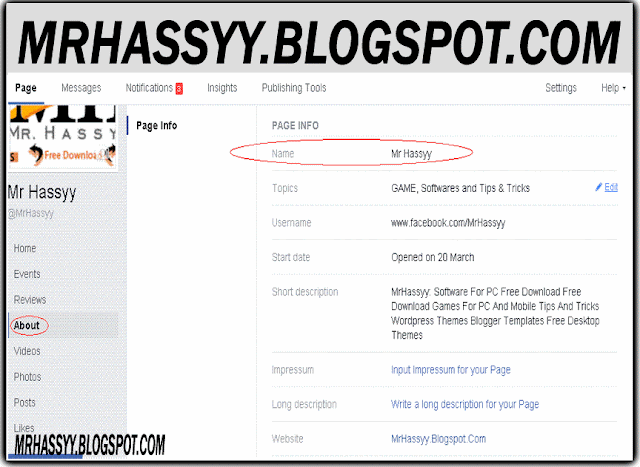
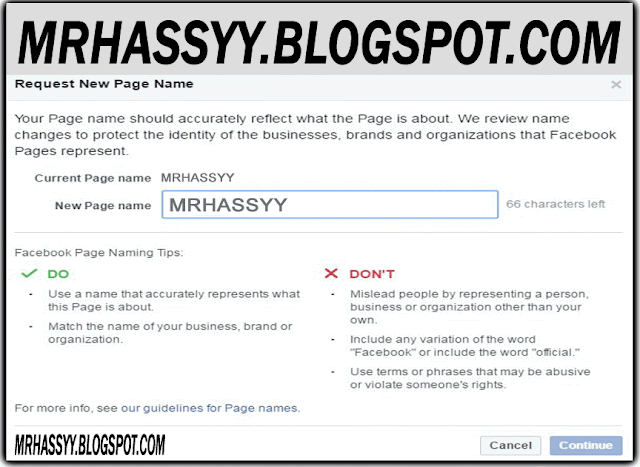



Working
ReplyDelete