The Question that comes to your Mind is what happens when the Laptop Gets Lost. In such case, there is a great amount of Danger in Terms of your Privacy and you need to find a Way to Wipe a Laptop Remotely Details so that you can secure the data and other kind of personal detail and account which can get Exposed easily. So, go ahead and check the Complete Guide on How to Wipe a Laptop Remotely Details.
Basically, in this Article, you can come to know the Standard Step by Step Procedure on How To Wipe a Laptop Remotely From the Devices which you have Lost. This would immediately Work when your Laptop gets Connected to the Internet. So, just check out the below given Steps to have a Clear view on How to Wipe a Laptop Data Remotely.
1: Steps To Wipe A Laptop Data Remotely:
1. First visit this website: LaptopLock & Sign up with a email and password.
2. After login in, you need to add your computer name so your computer will get added in the account
3. First column is of Computer ID. Note down it, and Download this Software in your Computer: TheLaptopLock Software Download Links Are Here (ZippyyShare - SolidFiles - DataFileHost)
4. After installing the LaptopLock software in your computer, enter your email, computer id and password and click on save button
5. Now go to Security -> Manage Security Plans in the given dialogue box.
6. You need to select file and folder that you wants to delete or Wipe when your Laptop is Missing or Stolen. It will also encrypt that files and folders at that same time.
7. Now whenever your laptop gets stolen, you just need to login that website and just have to mark your laptop is missing.
8. Thats it. The selected folder will get deleted and it will be encrypted remotely.
Therefore, the Above given is the Full Guide on How To Easily Wipe a Laptop Data Remotely from Lost Laptops. The above given Steps would easily assist in Wiping out the significant details which you don’t want unauthorized and wrong individuals to access, which could ultimately Cost you a Lot. So, go ahead and implement the Remote Wipe Laptop Method of Securing the Privacy. Share it with other and ensure that there is abundance of means and ways of protecting and securing data.

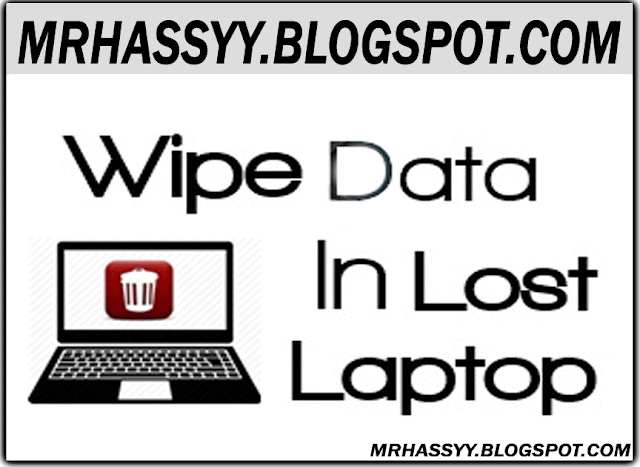




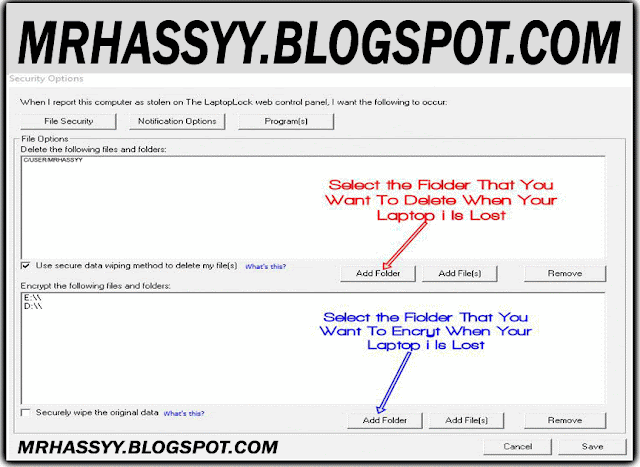



0 comments:
Post a Comment